La Sardina for Starters - Remember the Twist and Pull!
19 14 Share TweetThis is a short, simple and indispensable Tipster for new La Sardina owners. Specifically, those who are frustrated by the fact that their new 35mm darling refuses to shoot or synch with the flash. The probable cause? You haven’t pulled out the lens and twisted it until you see ‘Only Shoot If You Read Me’ text on the lens. And remember to twist the lens until you hear that magical ‘click’ sound – when you hear the click, you can be confident that your flash will fire when you shoot! Read on for a step-by-step guide to getting your La Sardina ready for its first photo outing…
- Make sure that the collapsible lens is pulled out so you can read the ‘Only Shoot If You Read Me’ text on the lens. If the lens is not pulled out, your shutter will be locked.
- Lock the lens well in its Ready-To-Shoot position – To do this, after you’ve pulled the lens out, twist it around until it clicks – When you hear the ‘click’, your attached flash should synch with the camera.
- For testing without film and back-cover, please be so kind to turn the advancing gear till it is locked in its position (to the right)
- To keep the Shutter open for a longer period you can activate the “B” Mode (in front of the View Finder)
Get ready to sail the high seas with our new La Sardina collection! These 35mm cameras are equipped with spectacular wide-angle lens, multiple exposure capabilities, and a rewind dial—everything you need for fun-filled and thrill-soaked escapades. Get your own La Sardina camera now!
written by tomas_bates on 2012-02-17 #gear #tutorials #tipster #flash #twist #pull #la-sardina #shutter-problem #how-to-shoot #synch




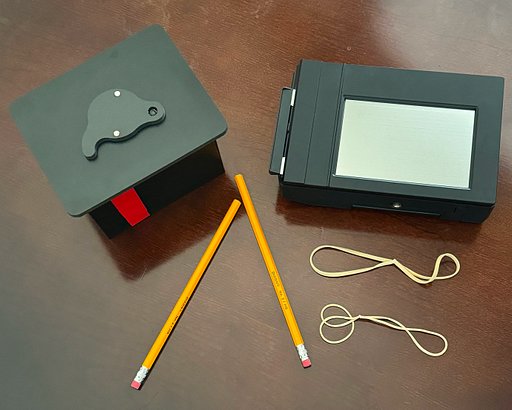



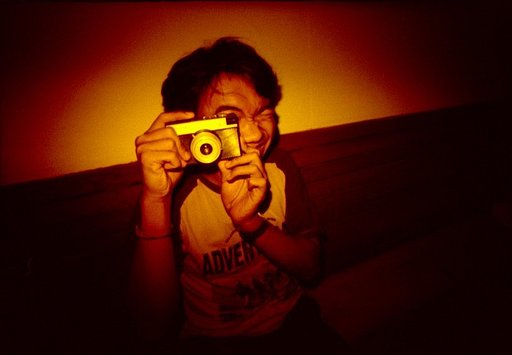











19 Comments